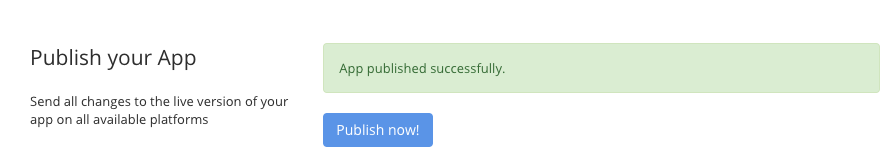How to publish an app via the AppYourself Dashboard
So that the changes, e.g. a new added module or module icon, are adopted, the app must be published again. The app will be published in the Publish section > Publishing Status by clicking on the blue Publish now button. This is only possible if your customers have booked an app plan with you. The plan they have booked will be updated with the release of the corresponding plan components. If you make changes in the app, they will not be published automatically. You will be alerted in the dashboard when changes require a republication.
Please note:
Only by clicking the Publish Now button in the app dashboard you can apply the changes. Excluded from these changes is the preview link. However, when you confirm the button, the app of your customer is not yet available in any App Store. This only happens when you or they submit the app. If their app has already been submitted to the App Store and is available, the native app will be updated accordingly.