This is how filters work in marketing automation
Each template contains appropriate filters for each campaign. The filters are used to create a specific user group to which the message is to be sent. This means that only these users will receive the message. At the starting point of the campaign, the message is sent to all users who correspond to the filter settings. Users who match the filter settings in the future will also receive the message. As soon as an app user no longer matches the filters, it automatically exits the campaign.
Filters your customers can use for their campaigns
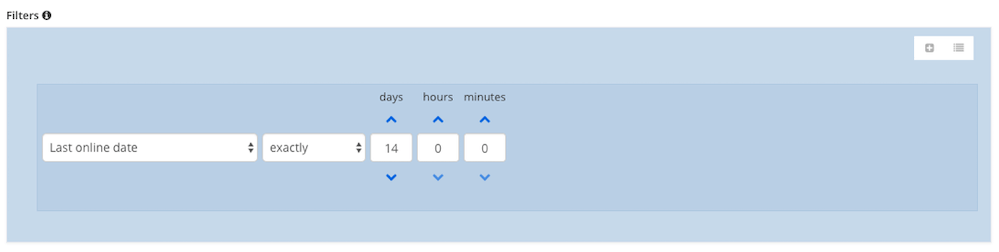
If your customers want to adjust the existing filters, they can do this by clicking on the first selection field and selecting an appropriate filter (e.g. Last online). In the adjacent selection field, they select the field with which the field is to be compared. Date fields, for example, can be measured in relative time (three days ago) or absolute time (10.10.2018). Depending on what your customers select here, they can enter a certain date or period (in days, hours and minutes) at the end.
Note
Another word about the filter properties exists or does not exist: For example, if your customers select the filter name and assign it the property does not exist, this means that a user has not yet completed the profile.
Further information about Marketing Automation
Marketing Automation with your Business App
Marketing Automaton and configuration settings
