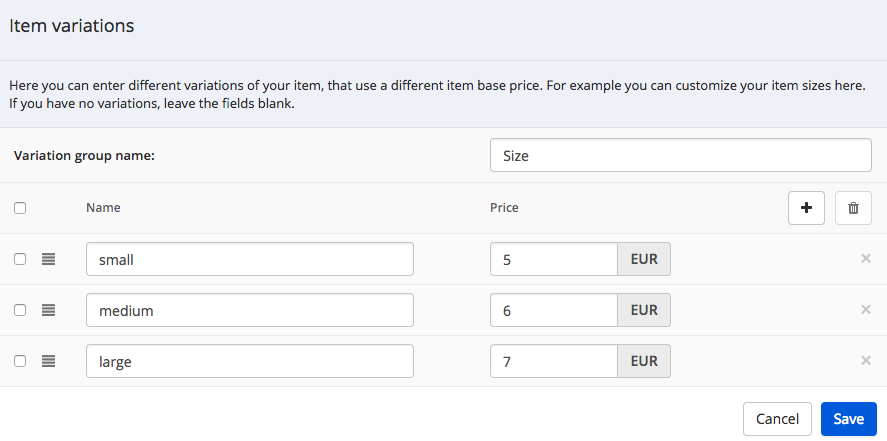The shop module: More variety for the products of your customers
Your customers can give their products different variants. These have an effect on the final price of the product. For example, they offer a pizza Hawaii in the sizes small, medium and large. Depending on which size is selected, the price of the pizza also changes.
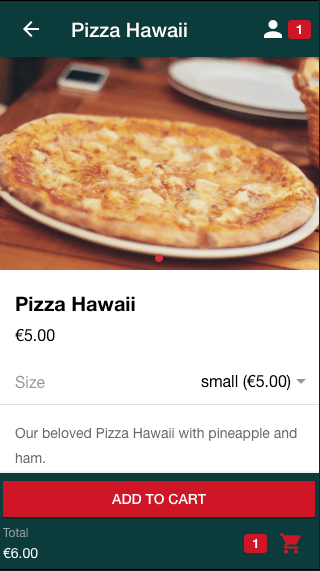
The product variations are created as follows
The product variations are already active in the shop of your customers. In order to be able to use them, the entry Price must first be noted in the Shop module under Collection Design > Advanced options. Then your customers can call up the pizza under the tab Collection Items > Created Products. In the area Add Product, they can edit the pizza and add a list price and a description, for example. The list price of the pizza always remains unchanged. They will also see the product variations button on the right side. Your customers click on this button. Now they can give their pizza Hawaii further properties:
- Variation group name (Size)
- The names of the variations between which the app user can choose (small, medium, large)
- The price of the variations (e.g. small: 5,00 €, medium: 6,00 €, large: 7,00 €)
The product variations must then be saved. As soon as your customers have finished processing all their products, they save it. It will now be displayed in the simulator on the right.
What is the difference to the product options?
Your customers can also define product options for their pizza (under Collection Design > Advanced options). However, compared to the product variations, these have no influence on the base price of the pizza.