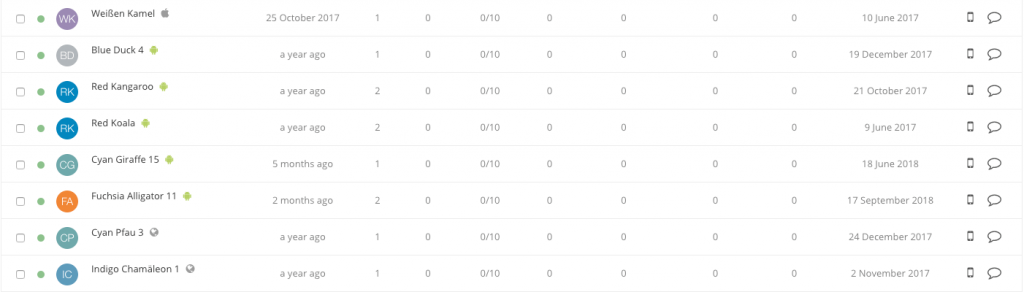Why are app users displayed with fictitious names?
If you take a closer look, you will notice that one or more app users in the user list do not appear with their real name, but with a fictitious name. For illustration we have shown this case with the screenshot below:
This is no cause for concern. This generation of fictitious names is provided for by our system and happens automatically as soon as an app user downloads the app of your customers from the stores and installs it on their smartphone. Each app user is assigned a fictitious name. As soon as the user clicks on the small icon at the top right of the app and edits or completes their profile, the real name will appear in the user list. But of course, your customers can reach their app users even if they have not yet edited their profile. However, in order to enable an individual approach, your customers should encourage the app users to fill in their profile and enter their real name. For example, this is possible by using the campaign templates of the marketing automation.
The following advantages result for both the app owner and the app user:
- They know who they are dealing with
- An individual and direct contact via app is thus given
- Personalized offers can be sent directly by chat or push notification (based on the data from the profile)