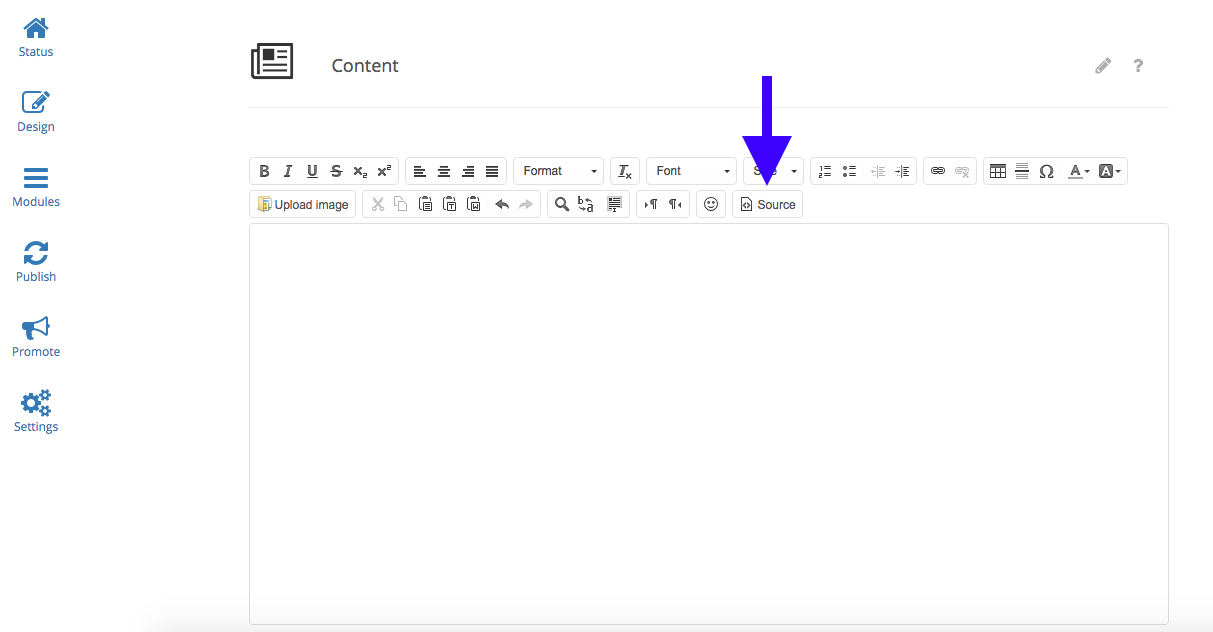You can integrate external content and services into your app by integrating an iFrame in 3 easy steps:
1. Add a Content Module into your app and switch to the source code mode in the text editor.
2. Add the following source code into the text editor:
<div style="-webkit-overflow-scrolling: touch;overflow-x:hidden;overflow-y: auto; position: absolute; top: 0; left: 0; right: 0; bottom: 0;"><iframe src="https://www.appyourself.net" style="width:100%;height:100%;border: none;"></iframe></div>
3. Replace the URL https://www.appyourself.net in the code with the URL of the page you wish to integrate. After saving you might have to refresh the page and allow foreign scripts in your browser in order to see the iframe in the preview mode.
Please note that the integrated URL should have https://-encryption and that sometimes sites might block iFrames completely.

1109 App Maker