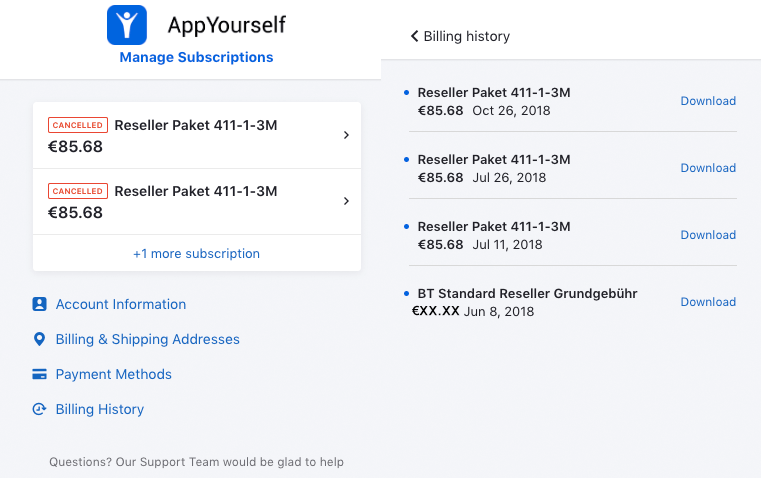Find and download invoices in Reseller Dashboard
In your dashboard you will find your invoices under My Account > Subscriptions. You can download them by clicking on the Billing History link. Next to the listed invoices you will find the link to download them to your computer. In addition to the invoices, you will also find which plan you have booked and can view your Account Information as well as Billing and Shipping Addresses and Payment Methods. The screenshot below shows an example of how this looks like: