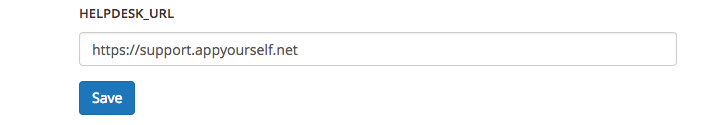In your Reseller Center you can store a support page or a help area. This will then appear in your customers’ dashboard. The word Help Desk appears in the upper right corner of the customer dashboard. If your customers click on it, they will be redirected to the support page where they can ask questions.
To store this, proceed as follows:
Simply go to the Reseller Center My account > Portal URLs. There scroll to HELPDESK_URL. Use this window to enter the support or help page. In this case this is the AppYourself support page. Do not forget the addition: https://. Click on Save to save the settings.
If your customers log into their own dashboard, they will find the Help Desk and can click on it. This is also shown in the following screenshot: