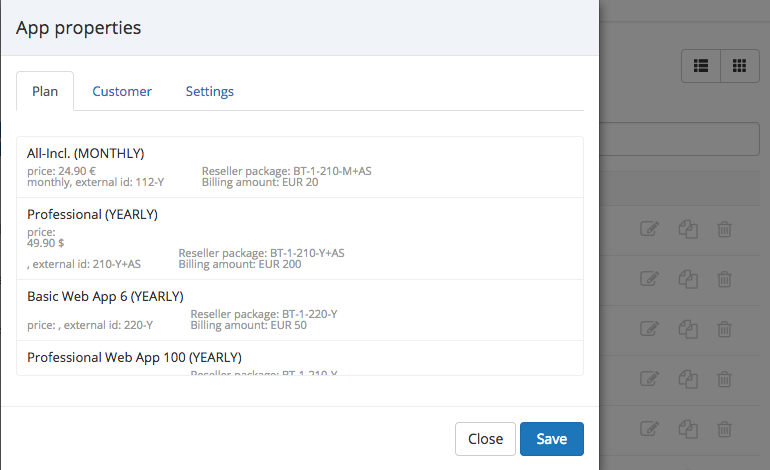To order an app, follow these steps
In your Reseller Center you can order your app – an app plan under My Apps.
- Display all your apps in the list view by clicking on the list icon (
 )
) - Then click on the edit icon (
 ) to open the properties of the corresponding app
) to open the properties of the corresponding app - You can now order your desired app plan under Plan and confirm by clicking on the blue button Save.
1049 App Maker